GridView中行的编辑与删除
效果:
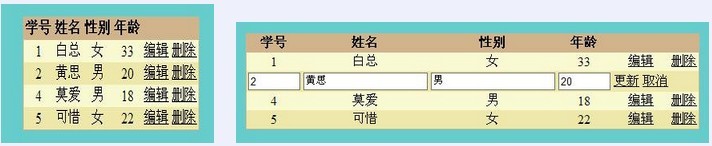
对GridView设置注意:
点控件右上角的小三角>编辑列
需要多少字段就添加多少个BoundField,并在每个中设好属性,DataField为数据库字段的名称,HeaderText为控件中相应列显示的字段。
编辑与取消的列在CommandField中,添加。
取消左下角“自动生成字段”的勾
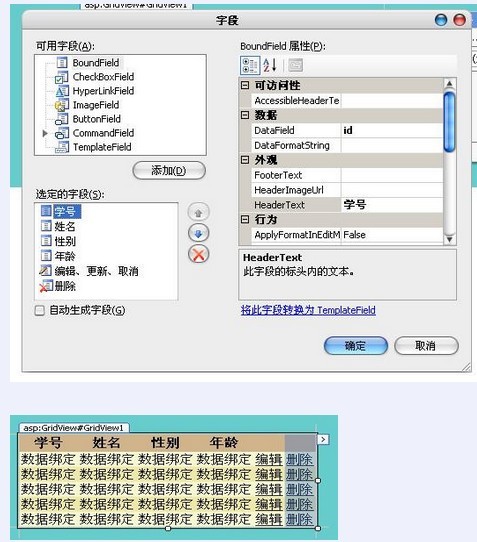
代码:
重点难点已经注释。
(引用)
using System.Data.SqlClient;
public partial class _Default : System.Web.UI.Page
{
SqlConnection conn = new SqlConnection("Data Source=.;Initial Catalog=MySql;Integrated Security=True");
protected void Page_Load(object sender, EventArgs e)
{
if (!IsPostBack)//判定是否第一次加载,必须的,否则编辑中的数据更新不了
{
bind();
}
}
//绑定数据
public void bind()
{
DataSet ds = new DataSet();
SqlDataAdapter da = new SqlDataAdapter("select * from student", conn);
da.Fill(ds);
GridView1.DataSource = ds;
GridView1.DataKeyNames = new string[] { "id" };//设“id”为标识
GridView1.DataBind();
}
//删除当前行
protected void GridView1_RowDeleting(object sender, GridViewDeleteEventArgs e)
{
string commString = String.Format("delete from student where id='{0}'",
GridView1.DataKeys[e.RowIndex ].Value .ToString ());//取出当前行的标识
SqlCommand comm = new SqlCommand(commString,conn);
conn.Open();
comm.ExecuteNonQuery();
conn.Close();
bind();
}
//编辑当前行
protected void GridView1_RowEditing(object sender, GridViewEditEventArgs e)
{
GridView1.EditIndex = e.NewEditIndex;//对所在行进行编辑
bind();
}
//更新编辑
protected void GridView1_RowUpdating(object sender, GridViewUpdateEventArgs e)
{
string commString = String.Format("update student set name='{0}',sex='{1}',age='{2}' where id='{3}'",
((TextBox)(GridView1.Rows[e.RowIndex].Cells[1].Controls[0])).Text.ToString().Trim(),//当前行的,第1列(从0开始),第0个控件
((TextBox)(GridView1.Rows[e.RowIndex].Cells[2].Controls[0])).Text.ToString().Trim(),
((TextBox)(GridView1.Rows[e.RowIndex].Cells[3].Controls[0])).Text.ToString().Trim(),
GridView1.DataKeys[e.RowIndex].Value.ToString());
SqlCommand comm = new SqlCommand(commString, conn);
conn.Open();
comm.ExecuteNonQuery();
conn.Close();
GridView1.EditIndex = -1;//取消编辑
bind();
}
//取消编辑
protected void GridView1_RowCancelingEdit(object sender, GridViewCancelEditEventArgs e)
{
GridView1.EditIndex = -1;
bind();
}
}
注:“Page_Load()”中绑定的方法“bind()”一定要有if (!IsPostBack){}包含,否则更新数据将不可用。
相关文章
发表评论
评论列表
- 这篇文章还没有收到评论,赶紧来抢沙发吧~



